open menu
Setting Up Kia Digital Key 2 Touch: Smartphone

Kia Digital Key 2 Touch is a convenient connected service that turns your iPhone or Android into your car key, eliminating the need for a separate fob. By linking your personalised profile and vehicle settings to your digital key, your vehicle will automatically adjust to your preferred settings for side mirrors, seat position, steering wheel position, infotainment, and climate control whenever you enter the vehicle. Additionally, you can easily share digital keys with up to three people and manage their access to your vehicle.
How to set up Kia Digital Key 2 Touch using your smartphone
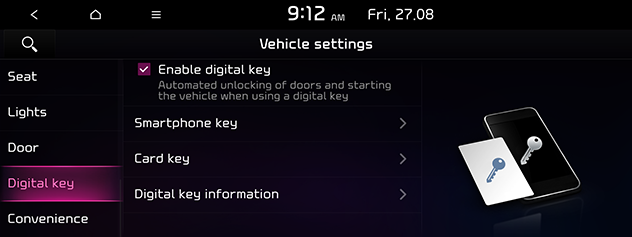
- 01Install the Kia Connect app on your smartphone and log in with your account. Then register your vehicle.
- 02Follow the instructions in the Kia Connect app and enter your vehicle with your smartphone and smart key.
- 03On the vehicle’s infotainment system, navigate to the Digital Key section from the Main Home Screen by selecting [Setup] > [Vehicle] > [Digital Key] > [Smartphone Key] > [My Smartphone Key] and prepare your smartphone.
- 04Open the Kia Connect app on your smartphone and select [Digital Key] > [Adding Key]. Then place your smartphone onto the wireless charging pad in the vehicle.
- 05On the infotainment display, tap the [Save] button on the [My Smartphone Key] screen.
Cautions
- Digital Key 2 Touch can only be used on smartphones that support Digital Key 2 Touch.
- The vehicle owner and the smartphone owner must match for Digital Key 2 Touch subscription and registration.

















