open menu
Setting Up Kia Digital Key 2 Touch: Card Key

Kia Digital Key 2 Touch allows for the registration and use of a card key as a digital key, similar to using a smartphone. To register and use a card key as a digital key, simply follow the instructions below.
How to set up Kia Digital Key 2 Touch using your card key
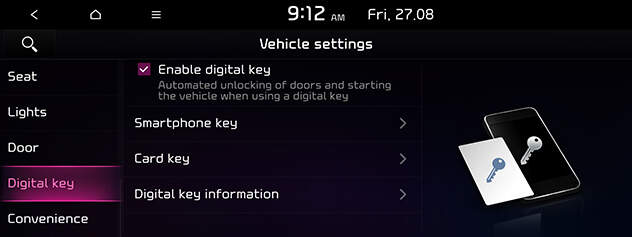
- 01Get in the vehicle with 2 smart keys that are already registered.
- 02Turn on the vehicle and place the card key you want to register onto the wireless charging pad in the vehicle.
- 03On the vehicle’s infotainment system, navigate along [Setup] > [Vehicle] > [Digital Key] > [Card Key]. Then tap the [Save] button to complete the registration process.
Cautions
- If a card key is already registered in the vehicle, you cannot register a new card key.
- A card key registered in a vehicle cannot be registered in another vehicle.

















