
Stay on top of your Kia with Over-the-Air software updates. Add new software, fix bugs, and enjoy a more convenient on-the-go experience. Just sit back and let the updates come to you. Always keep your Kia performance optimized.

What is OTA Software update?
Over-the-Air (OTA) updates uses wireless technology to download the latest available software while you are driving. Once the download is complete, you will then be prompted via your vehicle infotainment screen on whether to commence the update.
These updates improve key vehicle functions, such as: powertrain, steering, suspension, electric motor, battery, airbags, and advanced driver assistance systems (ADAS). Giving you confidence in knowing that your Kia is equipped with the latest features in safety and performance wherever you go.
Cautions
1. If the battery has been attached or detached in the past, follow these steps before starting the update process:
a. Turn off the engine.
b. Disconnect any electronic device, such as a black box, installed after shipped.
c. Park the vehicle for more than 4 hours and try the updates.
2. If any device is connected to your Kia's OBD(On Board Diagnostics) at the bottom of the driver's seat, follow these steps to start the wireless download:
a. Disconnect the device and start engine to download updates.
b. Drive the vehicle for more than 30 minutes and stop engine to install updates.
c. Do not connect any device to the OBD during the wireless update.
3. During the update process, the vehicle cannot be operated, and all functions, including electric vehicle high-voltage battery charging and V2L* function, cannot be used for up to 100 minutes.
* V2L: V2L stands for Vehicle-to-Load, which is a bi-directional charging system in electric vehicles.
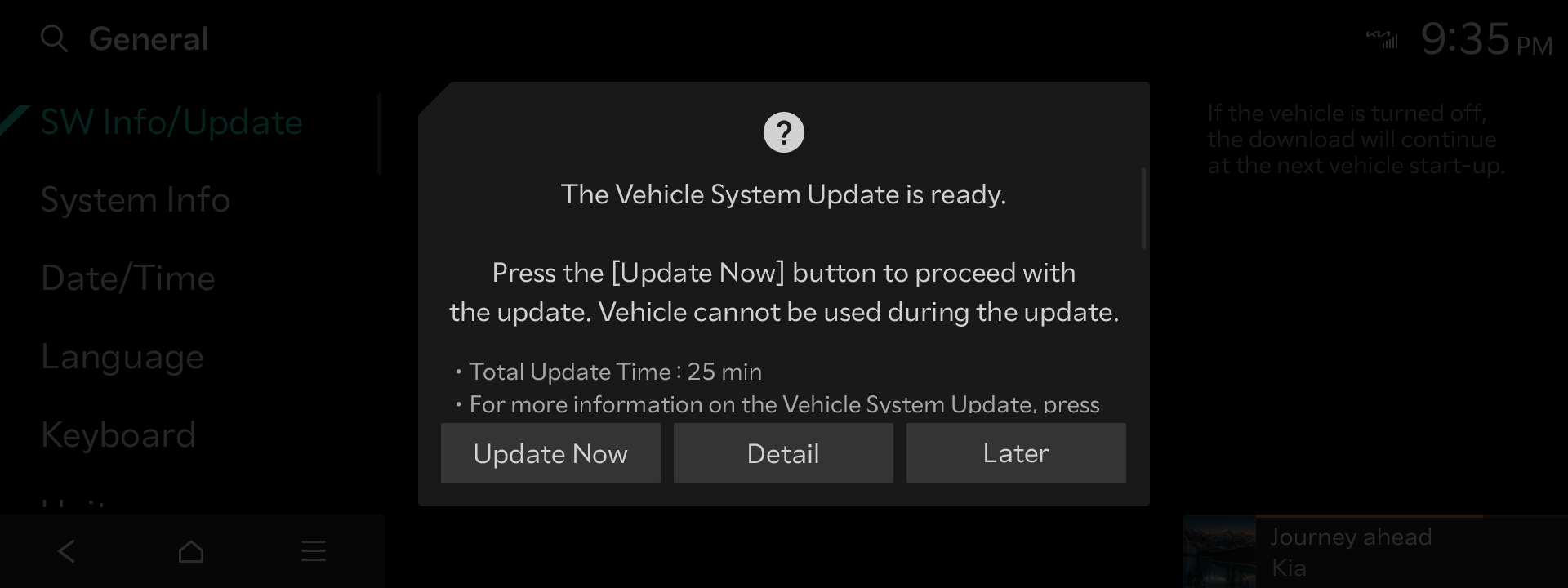
Your Kia's latest software version will be automatically downloaded while you drive if it's available. Once the download is complete and the vehicle is off, you can start the update by following the instructions displayed on the infotainment screen. *Please note that the update items and starting time may differ based on your current software version.
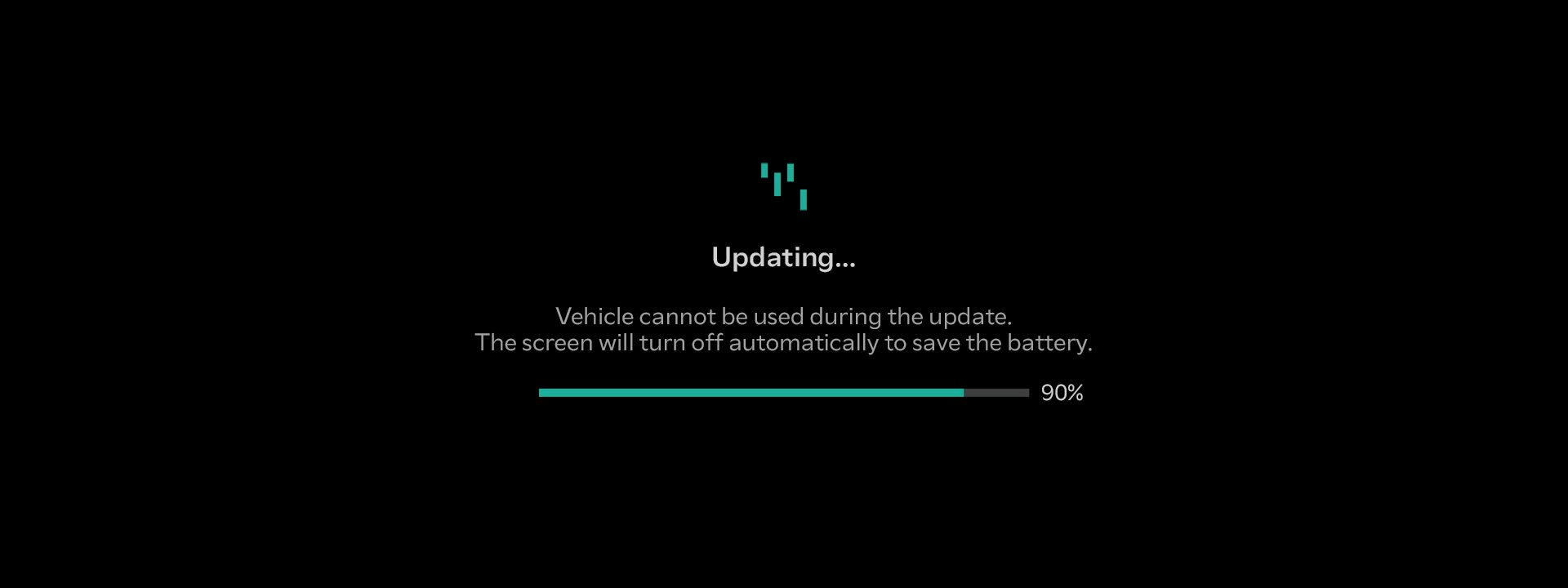
You can check the progress of the update on your Kia's infotainment screen. *During the update process, you won't be able to operate your vehicle. Make sure you have enough time before starting the update.
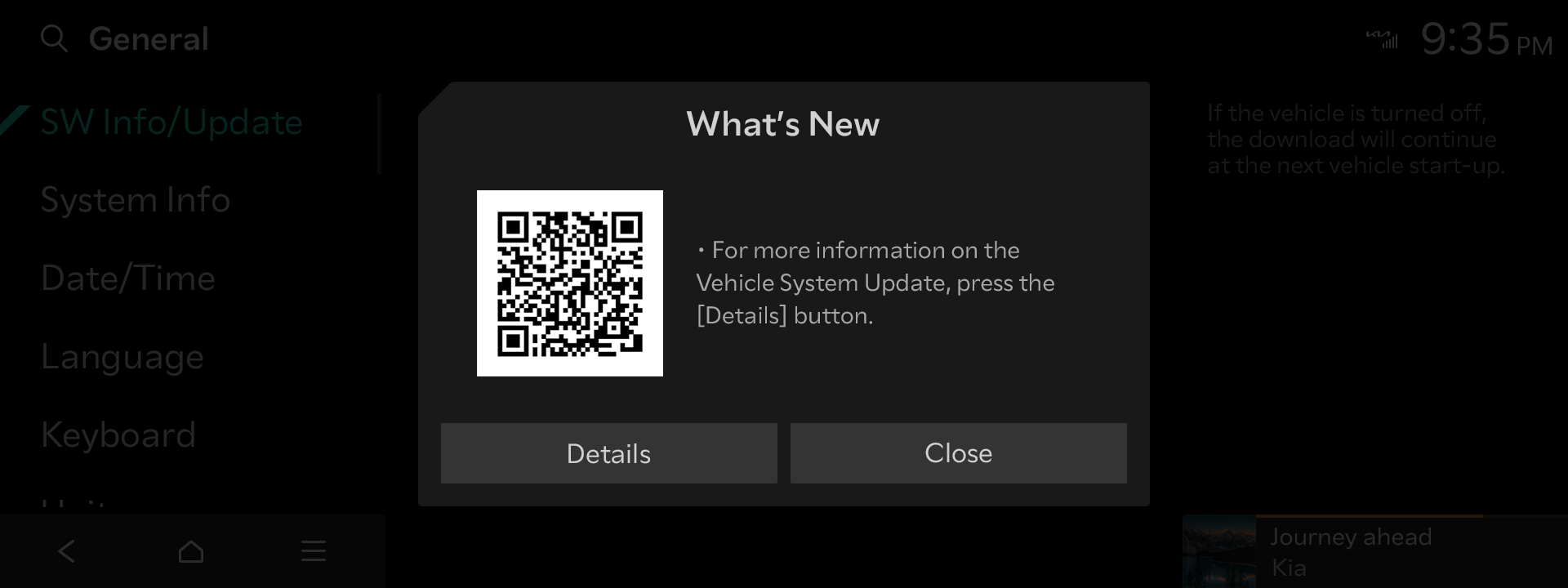
You can check the progress of the update on your Kia's infotainment screen. *During the update process, you won't be able to operate your vehicle. Make sure you have enough time before starting the update.
All
All
EV9
EV3
Sorento
Check the manual for instructions on how to perform a Vehicle System OTA Software update.
Find the FAQ´s below
As of September 2023, only the EV9 model with Kia Connect activated can receive Vehicle System OTA Software updates. However, more models are expected to be added in the future (MQ4 PE, EV6 PE, EV3...).
Receiving OTA updates upgrades your vehicle's software to the latest version, this includes (but not limited to) recall campaigns, product improvements for various functions such as driving and braking systems, electric vehicle charging control, chassis, driver's seat posture memory system, and wireless charging system can be improved. However, the specific details may vary depending on the model, trim, and region. Please note that Kia Connect activation is required for OTA Updates.
Yes, Kia Connect must be activated to receive OTA updates.
The wireless software update is automatically downloaded while driving, and after the download is complete and the engine is turned off, a confirmation window appears on the infotainment screen. The update can either be done immediately or postponed.
To perform wireless software updates, the vehicle must meet the following requirements:
• The vehicle must be turned off
• The gear must be in the 'P (Park)' position
• The Electronic Parking Brake (EPB) must be applied
• The exterior lights must be turned off
• The hood must be closed
• The battery must be sufficiently charged
• The essential functions of the controller being updated should not be in use
The update progress can be checked through the infotainment screen by tapping the ‘Start’ button.
No, you cannot drive the vehicle during a wireless software update. It's important to ensure you have enough time to complete the update without needing to use the vehicle.